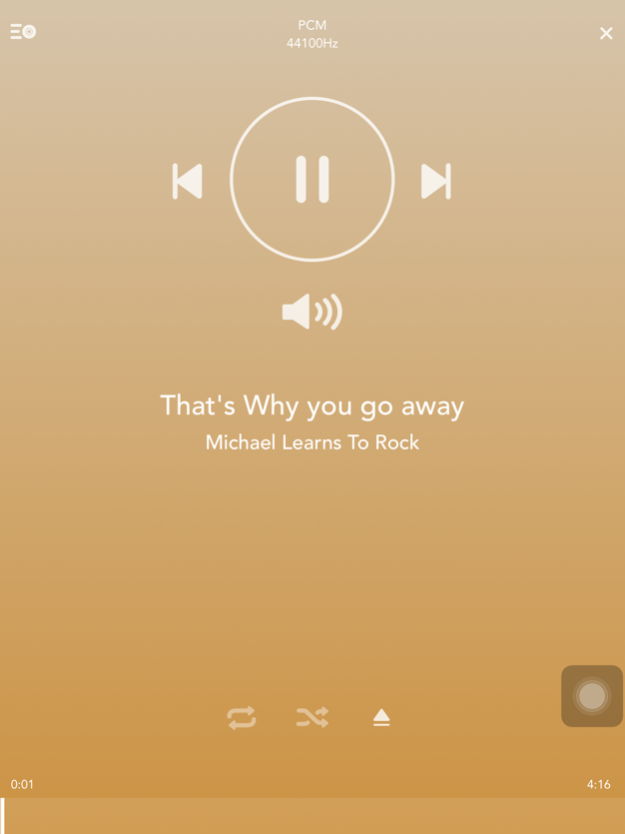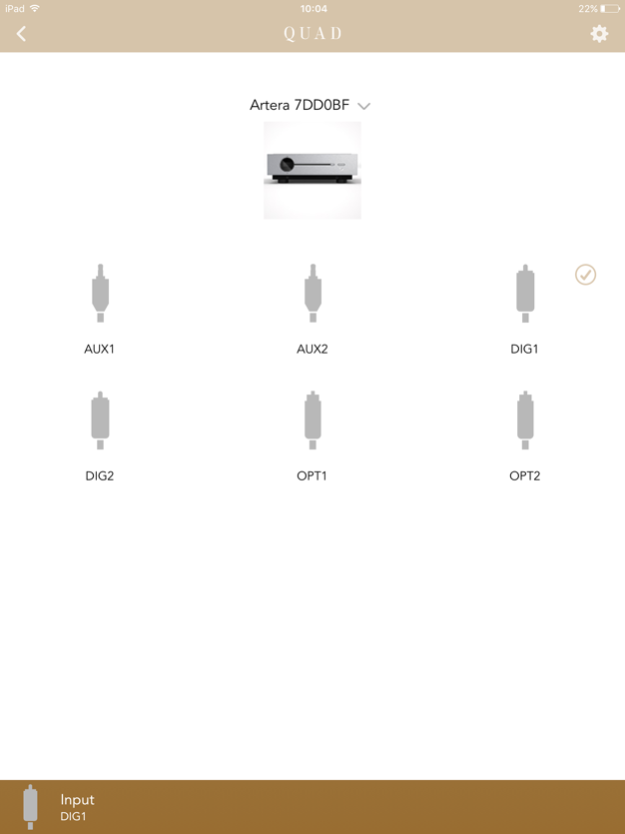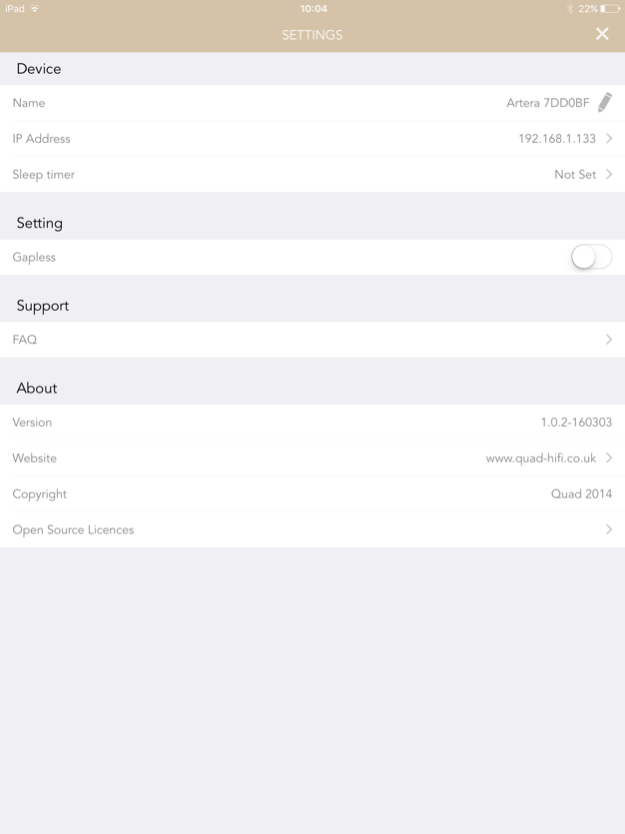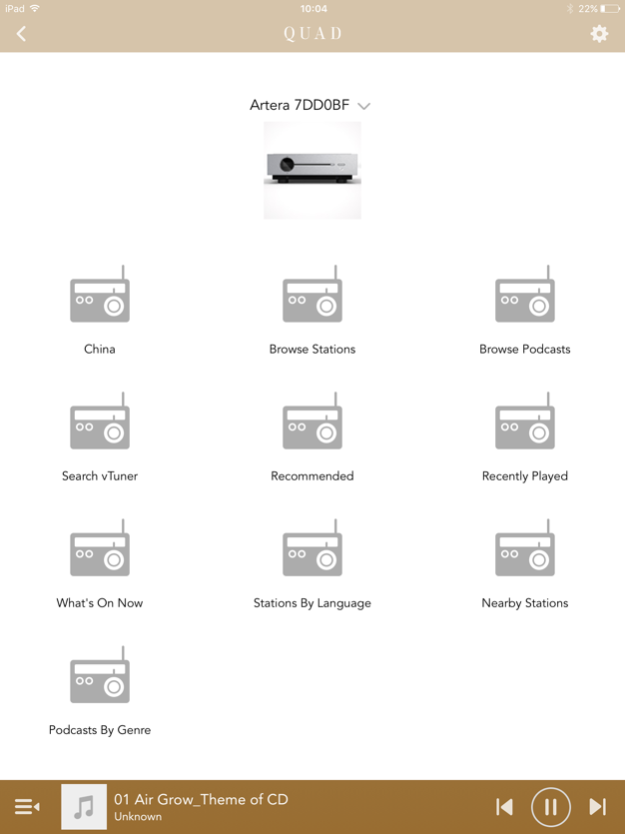Quad Link 1.0.19
Continue to app
Free Version
Publisher Description
Artera is a new range of Audio electronics from Quad, fusing 80 years of sonic experience with cutting-edge technology and crisp, clean syling that both evokes the past and looks forward to the future. Compatible with the Artera One; CD Player / integrated amplifier / network player / DAC and Artera Link; CD Player / network player / DAC, The QUAD app provides control over standard remote controls such as volume, and track select and access to playlist creation, DNLA wireless playback and tens of thousands of internet radio stations via vTuner.
YOUR FAVOURITE MUSIC WHERE YOU NEED IT
The QUAD App has a variety of playlist options to give you quick access to your huge digital music library. Users can create playlists from a multitude of digital sources and CD, or simply 'favourite' your tracks as you go and find them all in one place. Quad Artera Link and Artera One are fully functioning network players meaning NAS drives holding hundreds of thousands of tracks can easily be browsed through using the intuitive layout of the app.
ENJOY THE HIGHEST RESOLUTION AUDIO
Artera One and Link support 32-bit/384kHz and DSD64/128/256 audio via USB, ensuring they are fully equipped to make the most of today’s hi-res music formats, as well as future advances in ultra-high-definition digital sound. Wirelessly, users can expect outstanding performance with DNLA certification for using mobile and tablet devices over WIFI with gapless playback mode, and for added convenience - an alternative Bluetooth connection when DNLA is unavailable. Of course, via the app home screen users can easily switch between these connections.
A WEALTH OF INPUTS, DIGITAL AND ANALOGUE
While equipped for the highest quality digital audio playback, Artera is made for the modern audiophile, which is why there are a variety of analogue and digital inputs - not just USB and wireless connections. Changing input is conveniently controlled via the App too.
Combining the assurance of tradition with the buzz of innovation, Quad Artera is the lifeblood of high-performance audio entertainment for modern music lovers.
For more information and to download the latest firmware, please visit the Quad website:
www.quad-hifi.co.uk
Like Quad on Facebook:
www.facebook.com/quadhifi
Aug 31, 2016
Version 1.0.19
This app has been updated by Apple to display the Apple Watch app icon.
1. Add Spotify tunnel;
2. Add AirPlay tunnel;
About Quad Link
Quad Link is a free app for iOS published in the Audio File Players list of apps, part of Audio & Multimedia.
The company that develops Quad Link is IAG Group Limited. The latest version released by its developer is 1.0.19.
To install Quad Link on your iOS device, just click the green Continue To App button above to start the installation process. The app is listed on our website since 2016-08-31 and was downloaded 9 times. We have already checked if the download link is safe, however for your own protection we recommend that you scan the downloaded app with your antivirus. Your antivirus may detect the Quad Link as malware if the download link is broken.
How to install Quad Link on your iOS device:
- Click on the Continue To App button on our website. This will redirect you to the App Store.
- Once the Quad Link is shown in the iTunes listing of your iOS device, you can start its download and installation. Tap on the GET button to the right of the app to start downloading it.
- If you are not logged-in the iOS appstore app, you'll be prompted for your your Apple ID and/or password.
- After Quad Link is downloaded, you'll see an INSTALL button to the right. Tap on it to start the actual installation of the iOS app.
- Once installation is finished you can tap on the OPEN button to start it. Its icon will also be added to your device home screen.